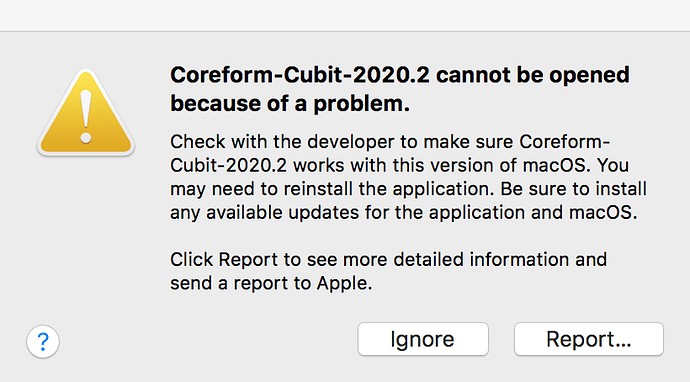Trelis Version: Coreform-Cubit-2020.2
Platform: macOS Sierra (v. 10.12.6)
Issue
I registered a free cubit account and tried to install the Coreform-Cubit-2020.2 macOS version on my computer. However, after installation, I was unable to open the application.
Appreciate the help on installation!
The detailed system report is below:
Process: Coreform-Cubit-2020.2 [45451]
Path: /Applications/Coreform-Cubit-2020.2.app/Contents/MacOS/Coreform-Cubit-2020.2
Identifier: Coreform-Cubit-2020.2
Version: ??? (???)
Code Type: X86-64 (Native)
Parent Process: ??? [1]
Responsible: Coreform-Cubit-2020.2 [45451]
User ID: 501
Date/Time: 2021-04-19 14:06:21.617 +0200
OS Version: Mac OS X 10.12.6 (16G2136)
Report Version: 12
Anonymous UUID: 5159AD0B-7160-45CA-DE28-86BFD3720094
Sleep/Wake UUID: 9FF13EDB-2D34-4D8A-9673-E1D0B2DE300C
Time Awake Since Boot: 1000000 seconds
Time Since Wake: 3200 seconds
System Integrity Protection: enabled
Crashed Thread: 0
Exception Type: EXC_CRASH (SIGABRT)
Exception Codes: 0x0000000000000000, 0x0000000000000000
Exception Note: EXC_CORPSE_NOTIFY
Termination Reason: DYLD, [0x4] Symbol missing
Application Specific Information:
dyld: launch, loading dependent libraries
Dyld Error Message:
Symbol not found: OBJC_CLASS$_MTLCaptureManager
Referenced from: /Applications/Coreform-Cubit-2020.2.app/Contents/MacOS/…/Frameworks/QtGui.framework/Versions/5/QtGui (which was built for Mac OS X 10.13)
Expected in: /System/Library/Frameworks/Metal.framework/Versions/A/Metal
in /Applications/Coreform-Cubit-2020.2.app/Contents/MacOS/…/Frameworks/QtGui.framework/Versions/5/QtGui