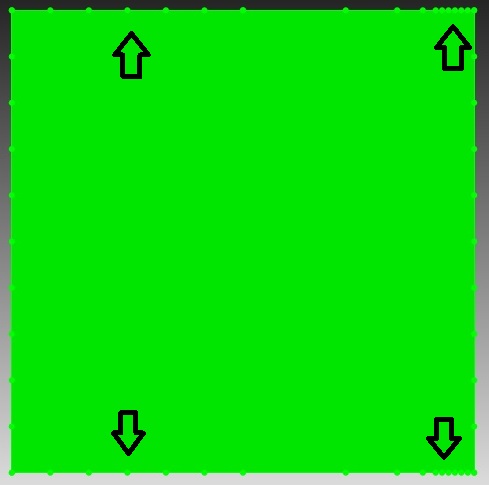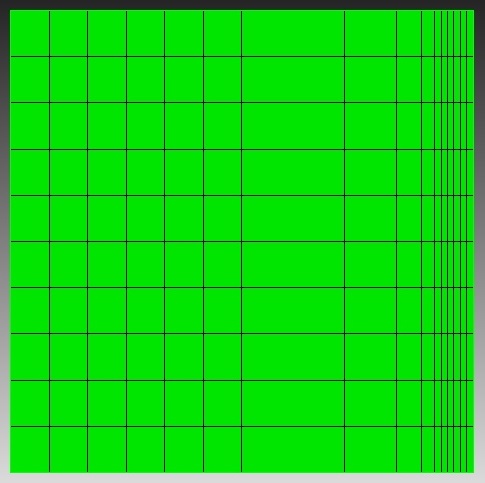Sometimes you will need to copy the mesh or intervals from a set of curves to other curve or curves. The surface below has two curve along the top that have different biases.
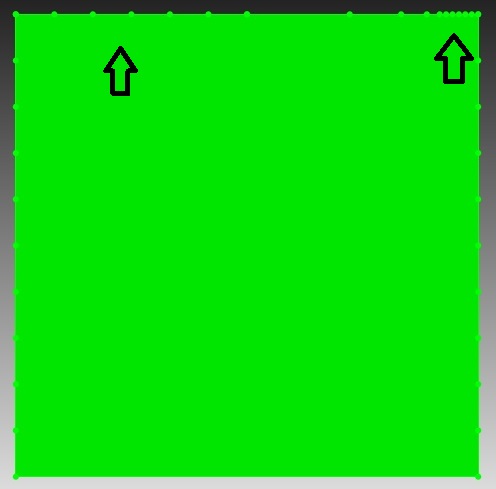
Because the bottom curve has an equal bias, the mesh will look like this:
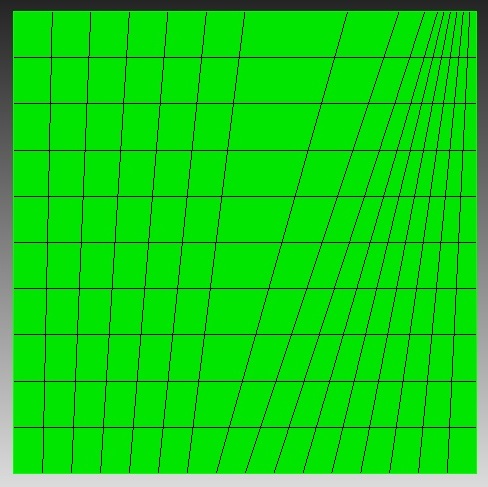
Use these commands to copy a curve mesh to another curve:
copy mesh curve 8 10 9 5 onto curve 3 source combine
mesh surf 1
Use these commands to copy a curve scheme to another curve:
curve 3 scheme copy source Curve 8 10 9 5 source combine
mesh surf 1
The “combine” option tells Trelis to treat the multiple source curves as a single curve.