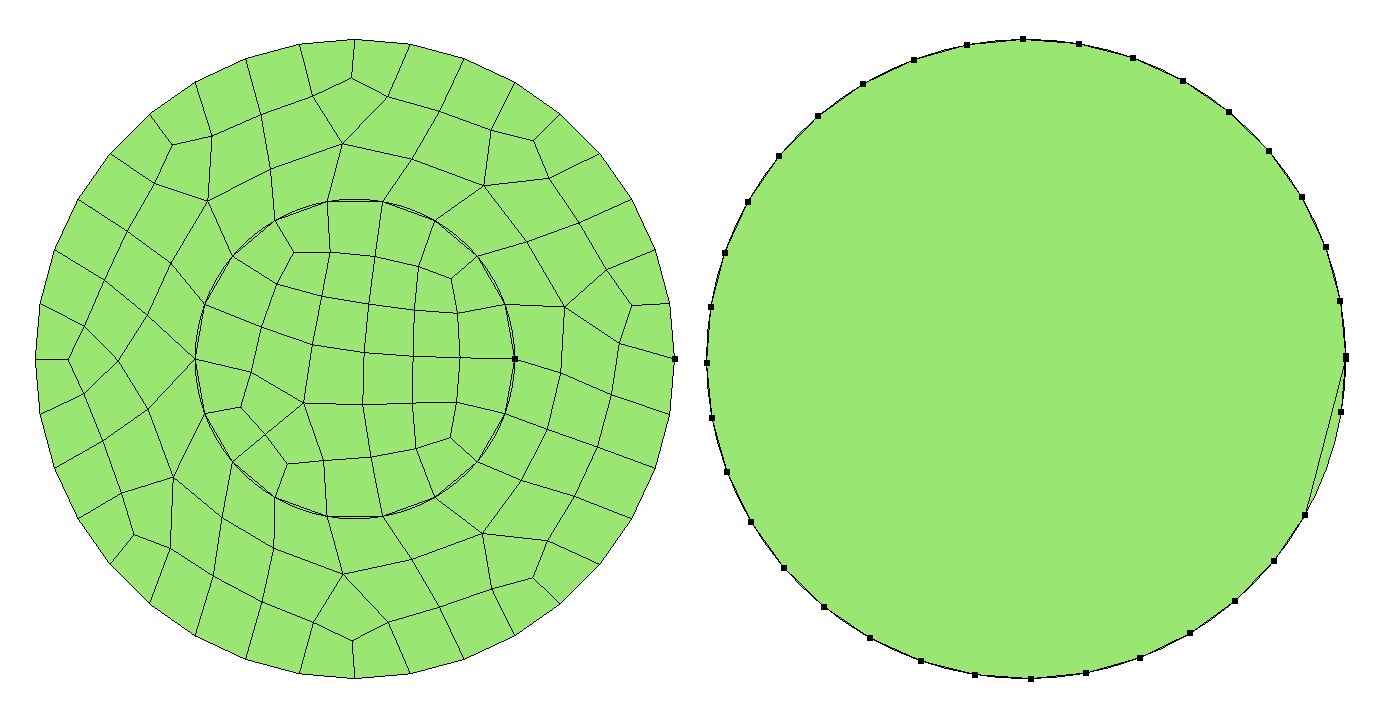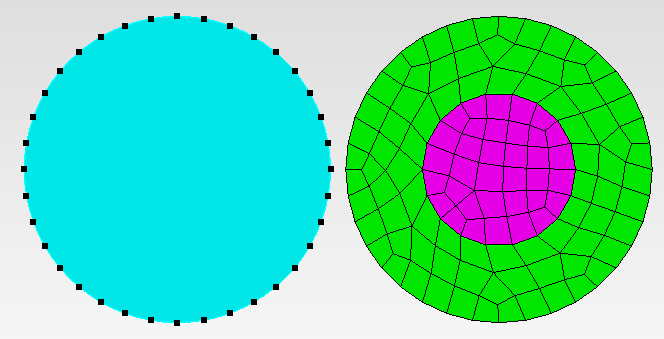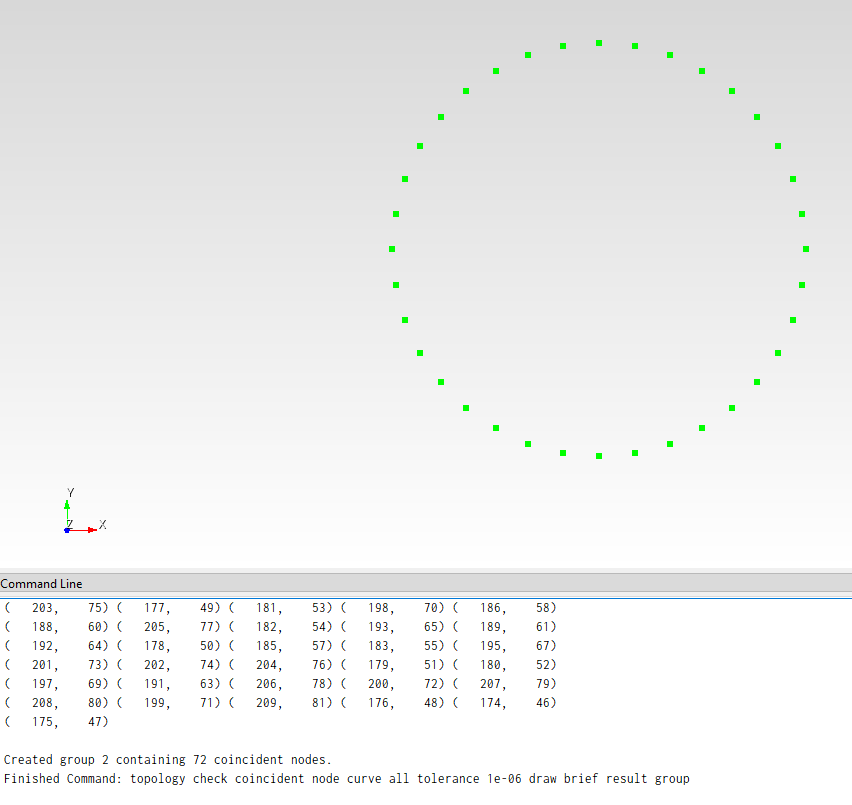I am using Coreform Cubit 2023.11 on Windows.
When I copied the curve mesh on to another circlle,
the mesh is not properly copied as shown in the attached png.
Does anyone know how to solve it?
import cubit
cubit.init(['cubit','-nojournal','-batch'])
cubit.reset()
cubit.silent_cmd('create surface circle radius 1 zplane ')
id = cubit.get_last_id("body")
cir1 = cubit.body(id)
cubit.silent_cmd('create surface circle radius 1 zplane ')
id = cubit.get_last_id("body")
cir2 = cubit.body(id)
cubit.move(cir2,[2.1, 0, 0.0])
cubit.silent_cmd('create surface circle radius 0.5 zplane ')
id = cubit.get_last_id("body")
cir3 = cubit.body(id)
cir4 = cubit.copy_body(cir3)
body = cubit.subtract([cir3], [cir1], imprint_in=True, keep_old_in=False)
cubit.silent_cmd('merge all')
cubit.silent_cmd('compress')
cubit.silent_cmd('mesh surf 2 3')
cubit.silent_cmd('copy mesh curve 1 onto curve 2 source vertex 1 target vertex 2')
cubit.silent_cmd('mesh curve 2 ')