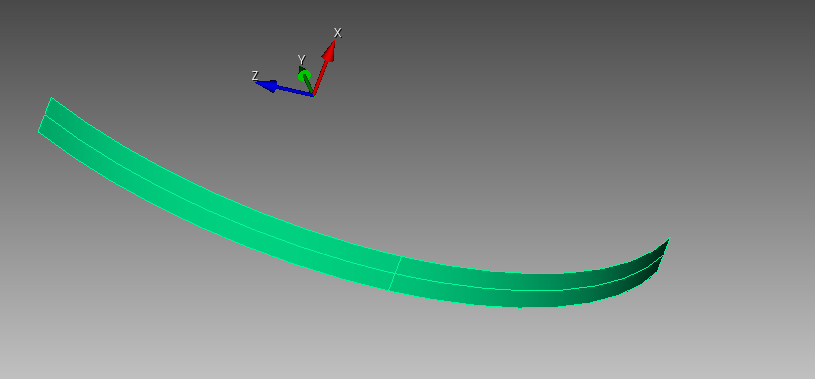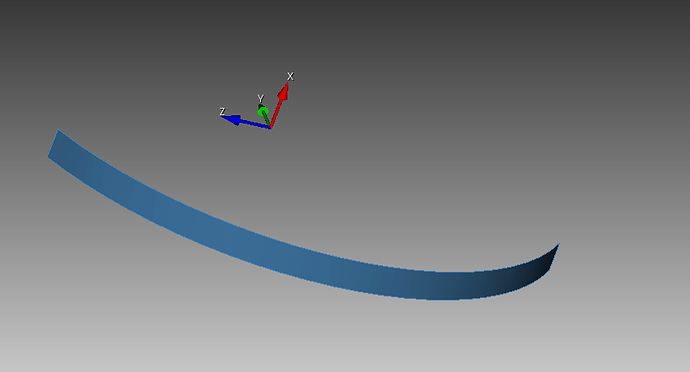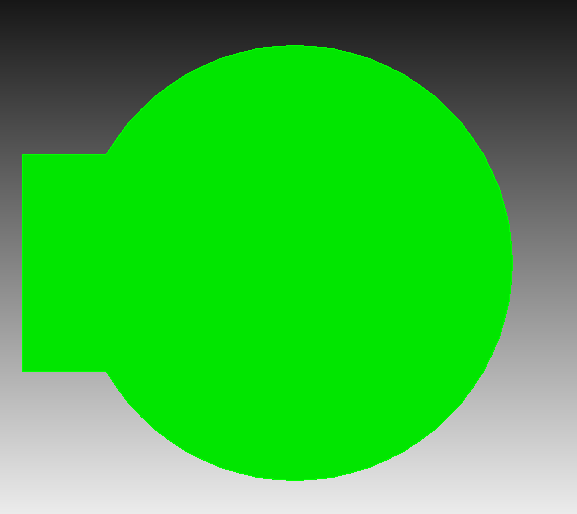I have a model that has a certain surface that when importing created 2 separate surfaces that i want to make one surface. Here is a before and after of what i want to do. I just dont know the command to combine them.
Hi @thallam,
this sounds like you need the unite command.
create surface rectangle width 1 zplane
create surface circle radius 1 zplane
move Surface 1 x -0.25
move Surface 2 x 0.5 preview
move Surface 2 x 0.5
unite surface 1 2
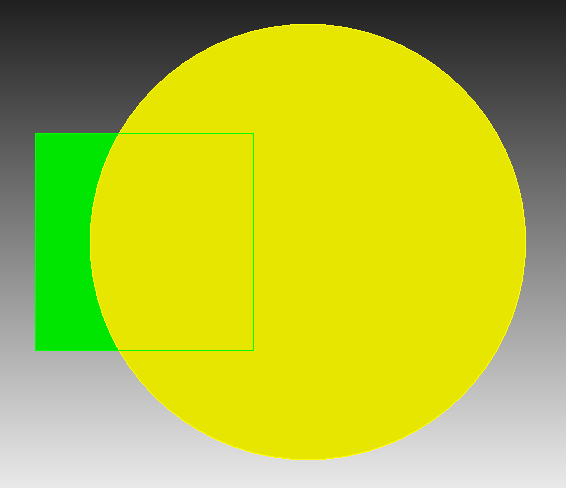
Cubit>unite surface 2018 2063
ERROR: Surface 2018 cannot be included because it includes higher order topology
I get this error. And the surfaces are not overlapping
Can you share your geometry please?