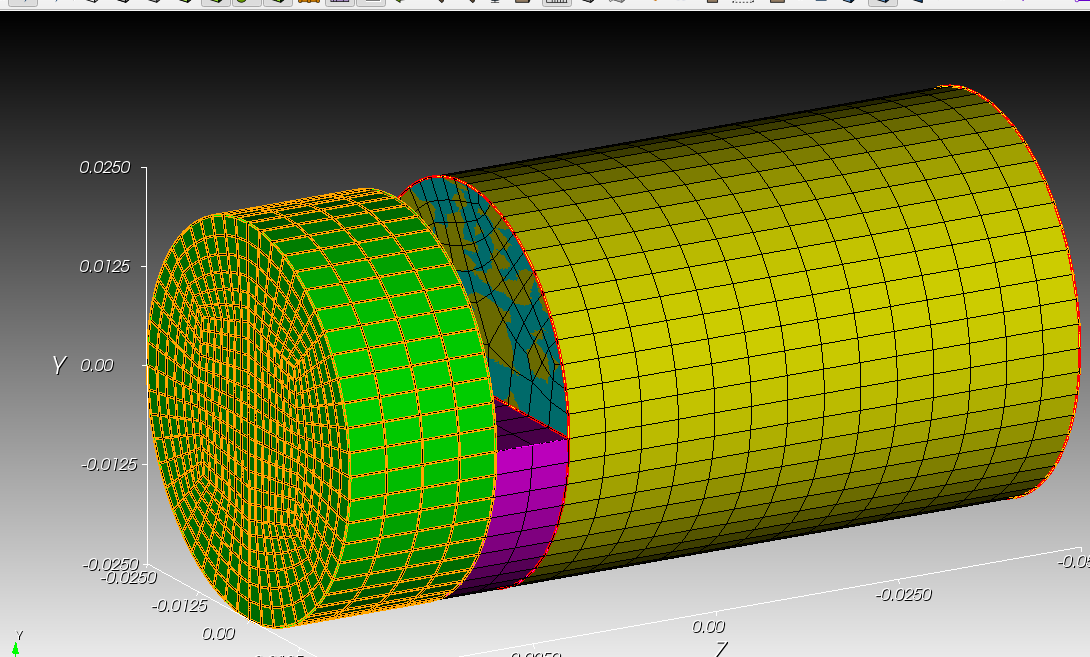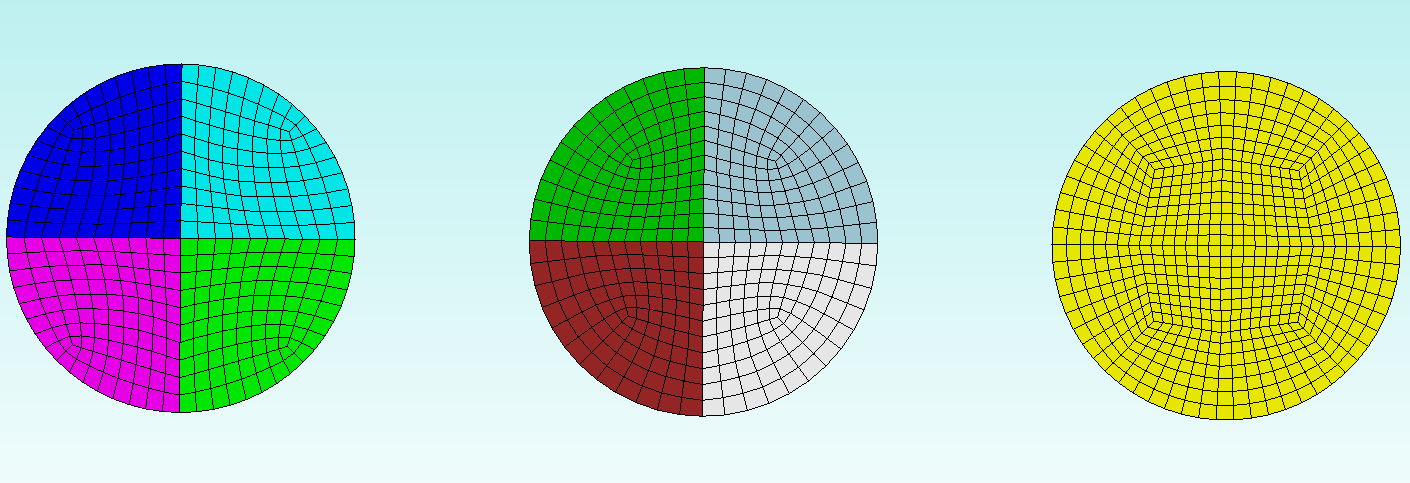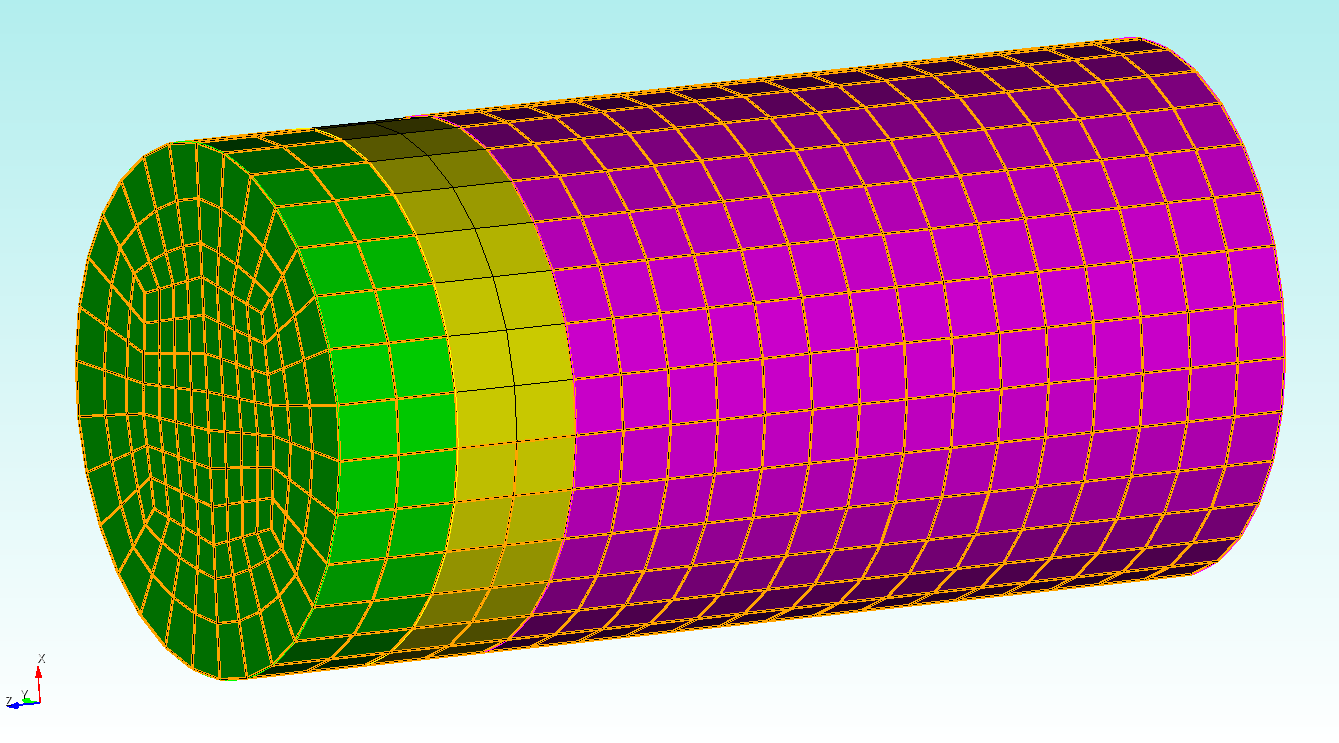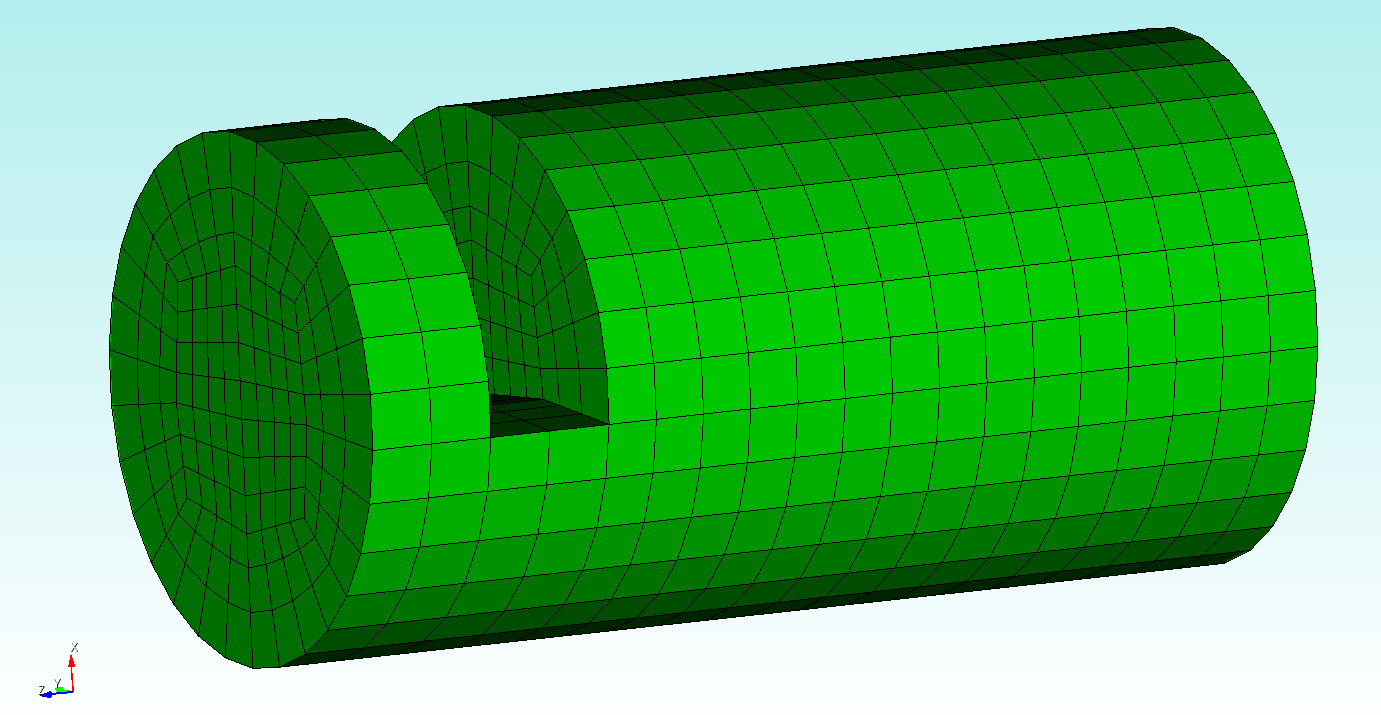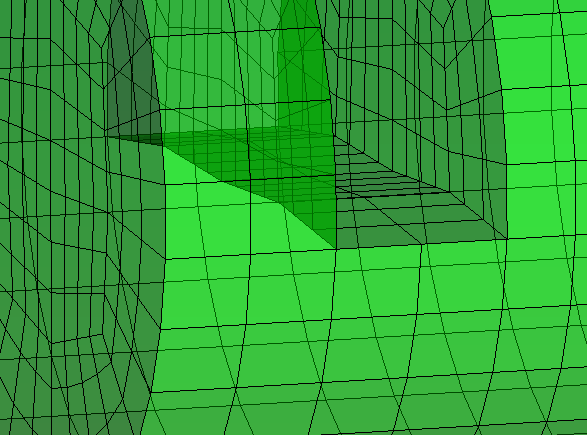Hi,
I am using Coreform Trelis Pro 17.0.1 on Linux. I would like to mesh a cylinder with a cutout by using the circle-scheme, in order to obtain the geometry on the image by deleting the cutout-volume.
However, I do not achieve a proper mesh. After imprint/merge the green volume can not be meshed by sweeping the quads (from circle scheme), because the opposite surface is separated:
Meshing the entire cylinder (without the segmentation) by first meshing (before imprint/merge) one surface does achieve the desired mesh but as soon as i cut out the volume, all volume elements are deleted, although I do not cut any element.
Does anyone have an idea, how I can achieve this?
Kind regards,
Paul
Welcome @pmaurerl!
The reason is that the sweep mesh scheme can only be swept “from a single surface, to another single surface” or “from multiple surfaces, to a single surface”. It is not possible to sweep (in Coreform Cubit/Trelis) from one surface to multiple surfaces.
A surface-meshing scheme that you might be interested in exploring is the triprimitive scheme. While that might sound like a triangular mesh generator, it actually meshes a topological triangle with quads and produces meshes quite similar to the circle mesh scheme if the surface is a quadrant of a circle.
Another scheme you may be interested in is the polyhedron scheme which is similar to triprimitive but tends to place the extraordinary point (valence-3 node) closer to the center of the quadrant. Below is a comparison of these three schemes.
(L-R)
triprimitive,
polyhedron,
circle
However these schemes don’t provide as much control over the mesh layout as circle.
An alternative approach, that is more difficult to manage, is to use your initial approach, but not assign those elements to a block:
reset
cylinder radius 1 height 4
webcut volume all with plane zplane offset 1.5
webcut volume all with plane zplane offset 1
imprint all
merge all
surface 3 scheme circle
mesh surface 3
mesh vol all
block 1 vol 1 3
block 1 hex in vol 2 with x_coord<0
draw block 1
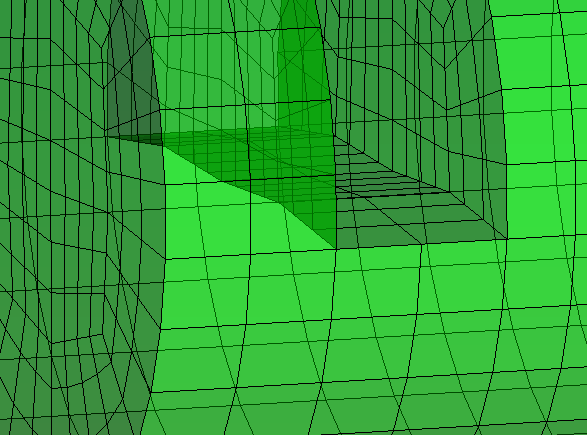
But notice that because there wasn’t any geometry to constrain the layout of the hex-mesh, that the cutout region isn’t flat. Thus my recommendation is to webcut the cylinder into quadrants and then use the triprimitive or polyhedron mesh scheme as discussed above.
Thank you very much! This solved my problem. I did’nt think that there are schemes producing a similar output as the circle-scheme and especially that “triprimitive” would help.