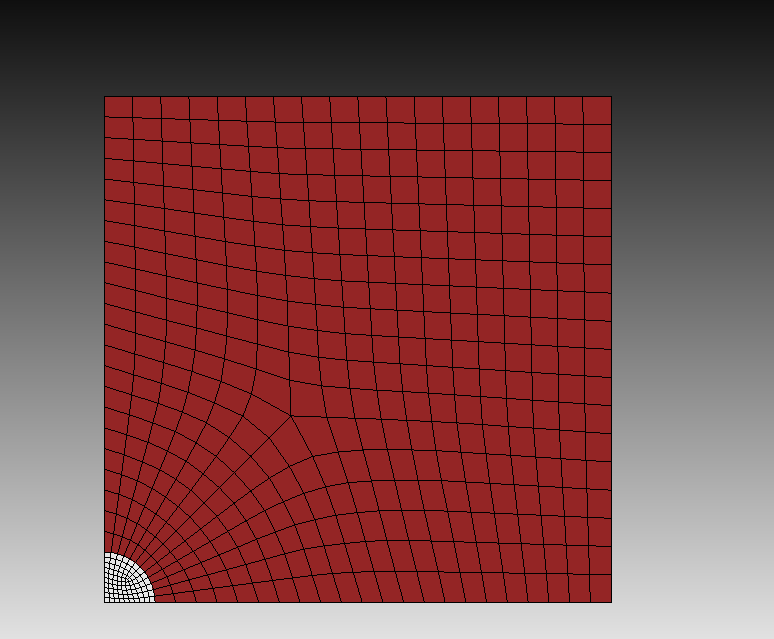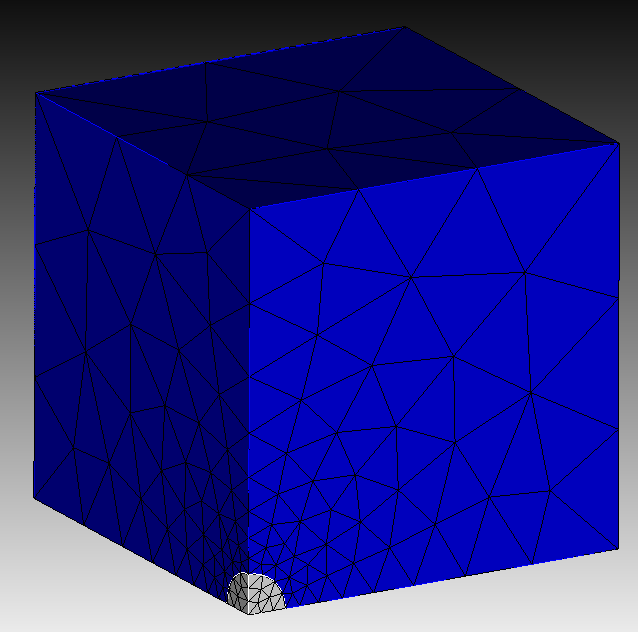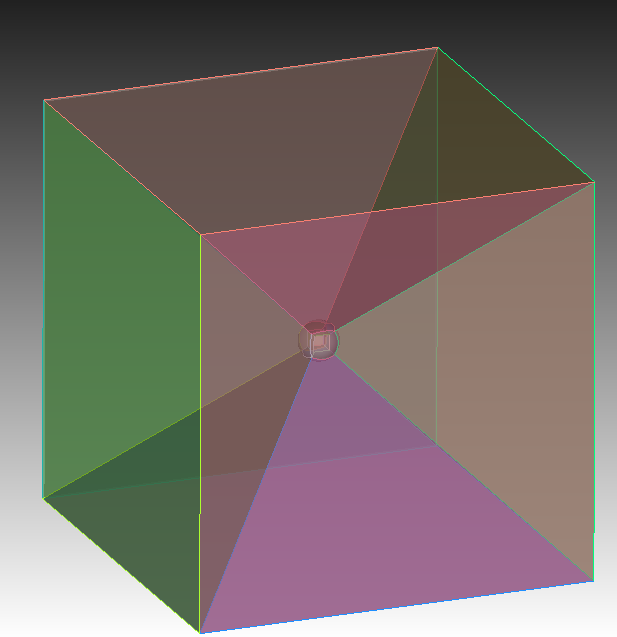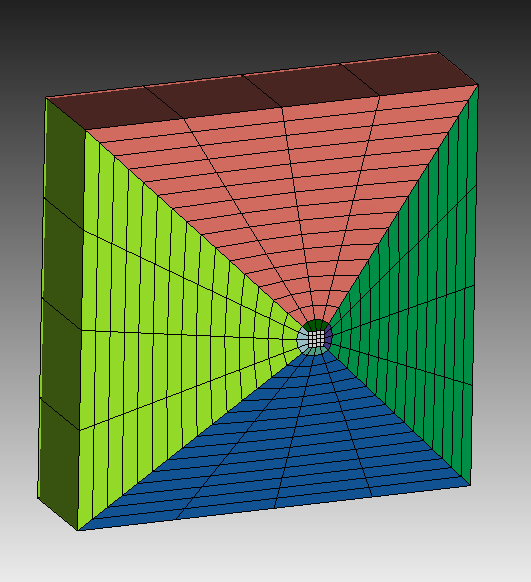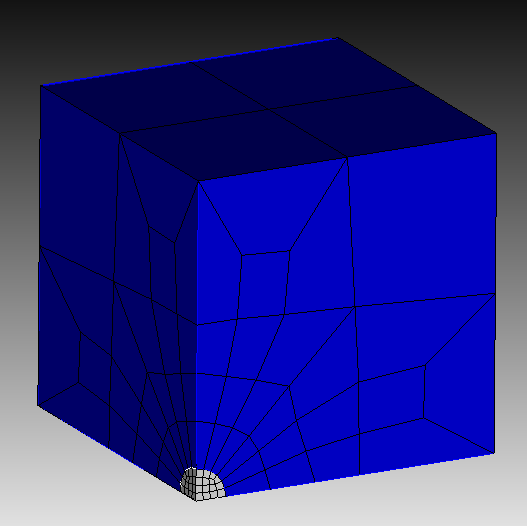Hello, I followed the approximated steps from here (Meshing brick with an inner sphere) to generate the following. One thing that I was hoping to get help on is there are a lot of elements in the brick, and I was wondering if there was a way to adaptive increase the element size outward. I played with different mesh sizing for each octant to get the following.
brick x 1
sphere radius 0.05
webcut volume all with plane xplane offset 0
webcut volume all with plane yplane offset 0
webcut volume all with plane zplane offset 0
delete volume with x_coord < 0
delete volume with y_coord < 0
delete volume with z_coord < 0
subtract body 6 from body 5 keep_tool
merge volume all
volume all scheme polyhedron
volume all size auto factor 3
mesh volume all
Hi @ccarranza,
do you need a complete sphere in a brick or just a part like in your example?
One easy way is to just use a tetmesh
brick x 1
sphere radius 0.05
webcut volume all with plane xplane offset 0
webcut volume all with plane yplane offset 0
webcut volume all with plane zplane offset 0
delete volume with x_coord < 0
delete volume with y_coord < 0
delete volume with z_coord < 0
subtract body 6 from body 5 keep_tool
merge volume all
volume all scheme tetmesh
volume 6 size auto factor 9
volume 5 size auto factor 10
mesh volume all
Without the polyhedral scheme we could also decompose the sphere and the brick to get volumes where the map scheme will work.
brick x 1
sphere radius 0.05
brick x 0.04
chop volume 1 with volume 2
chop volume 4 with volume 3
webcut volume all except 6 with plane xplane rotate 45 about z
webcut volume all except 6 with plane xplane rotate -45 about z
webcut volume all except 6 with plane xplane rotate 45 about y
webcut volume all except 6 with plane xplane rotate -45 about y
webcut volume all except 6 with plane zplane rotate 45 about x
webcut volume all except 6 with plane zplane rotate -45 about x
unite volume 10 26 30 36
unite volume 14 16 20 18
unite volume 34 5 42 50
unite volume 22 46 12 38
unite volume 52 40 32 48
unite volume 28 44 8 24
unite volume 15 17 19 21
unite volume 35 7 43 51
unite volume 23 47 13 39
unite volume 53 41 33 49
unite volume 31 37 11 27
unite volume 29 45 9 25
imprint vol all
merge vol all
mesh vol all
Thank you for the response. I am looking for the complete sphere in a brick and for the type of analysis I plan to do hex elements will not be sufficient. I ideally would like the element sizes on the sphere to be approximately the same so maybe not this map scheme. It does satisfy my request of the elements enlarging as you go out.
Are you planning to run your simulation using tets? Or hex20 instead of hex8?
I will plan to be running the simulation with hex 20 at some point.
You could also try to start with a coarse mesh for the surrounding volume and use refinements to get near your desired element size for the sphere. And then mesh the sphere.
reset
brick x 1
sphere radius 0.05
webcut volume all with plane xplane offset 0
webcut volume all with plane yplane offset 0
webcut volume all with plane zplane offset 0
delete volume with x_coord < 0
delete volume with y_coord < 0
delete volume with z_coord < 0
subtract body 6 from body 5 keep_tool
merge volume all
volume all scheme polyhedron
volume all size auto factor 10
mesh volume 5
refine surface 103 numsplit 1 bias 1.0 depth 1 smooth
mesh volume 6