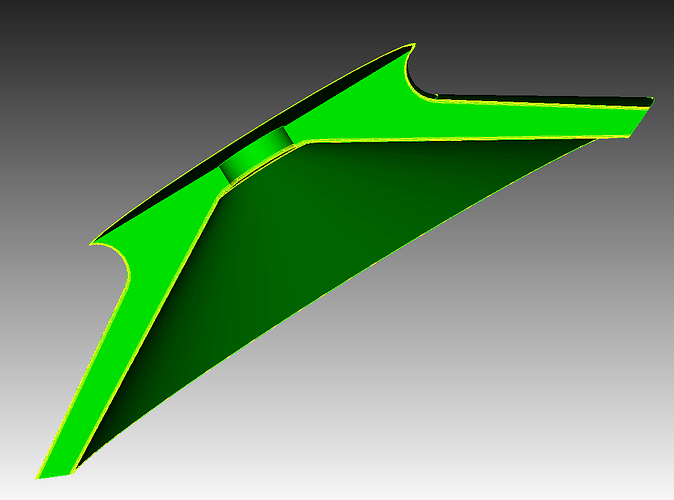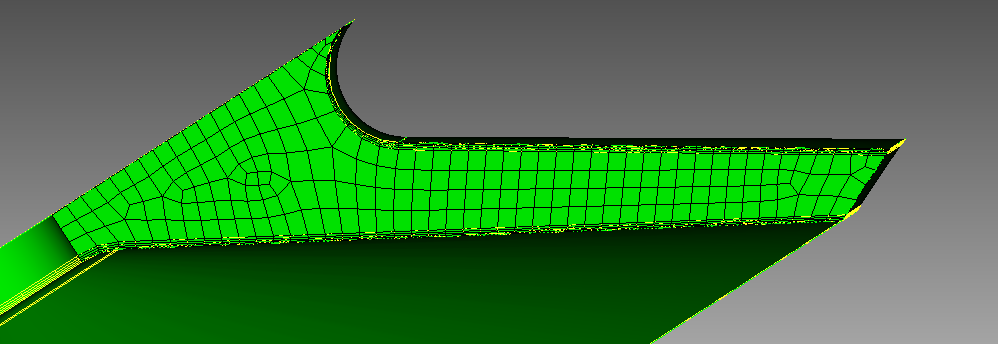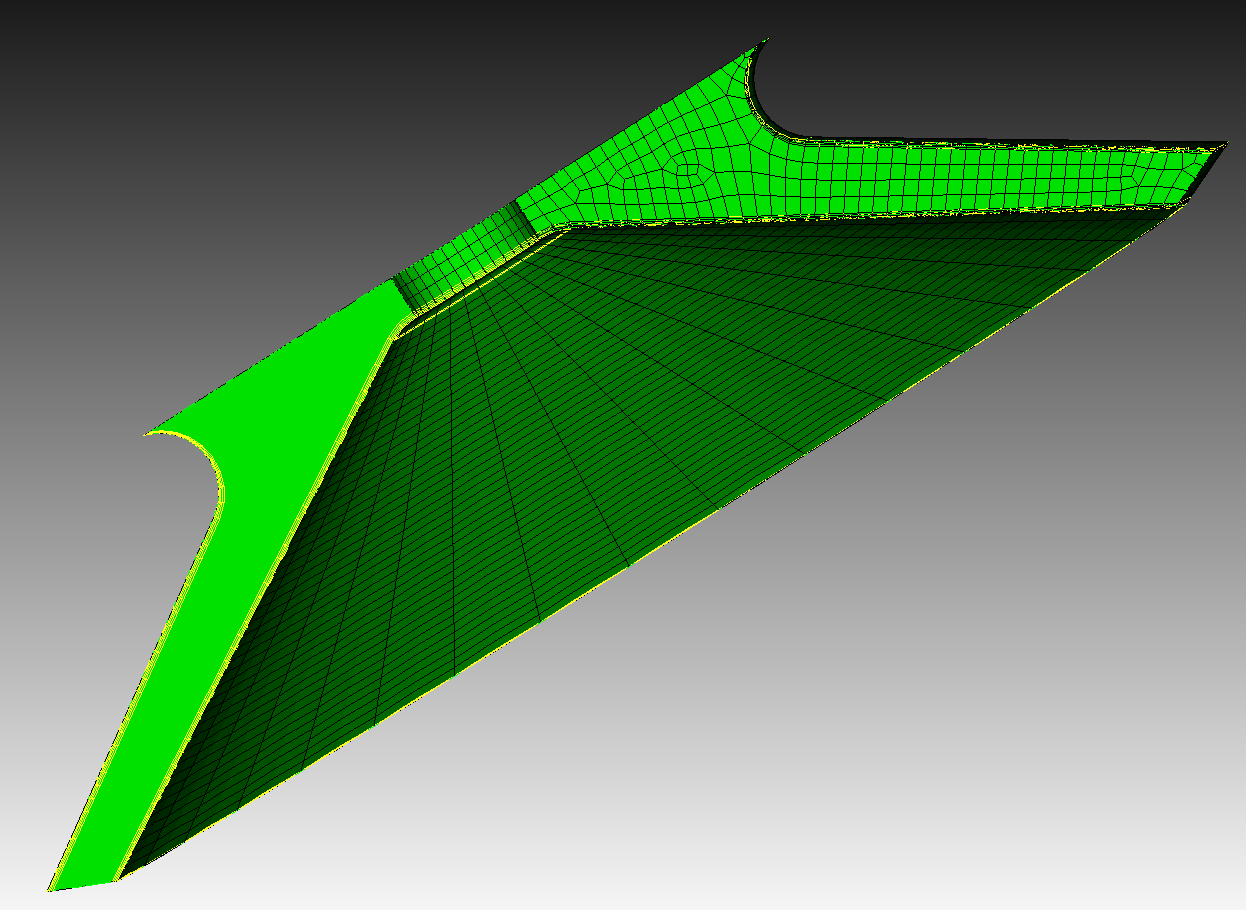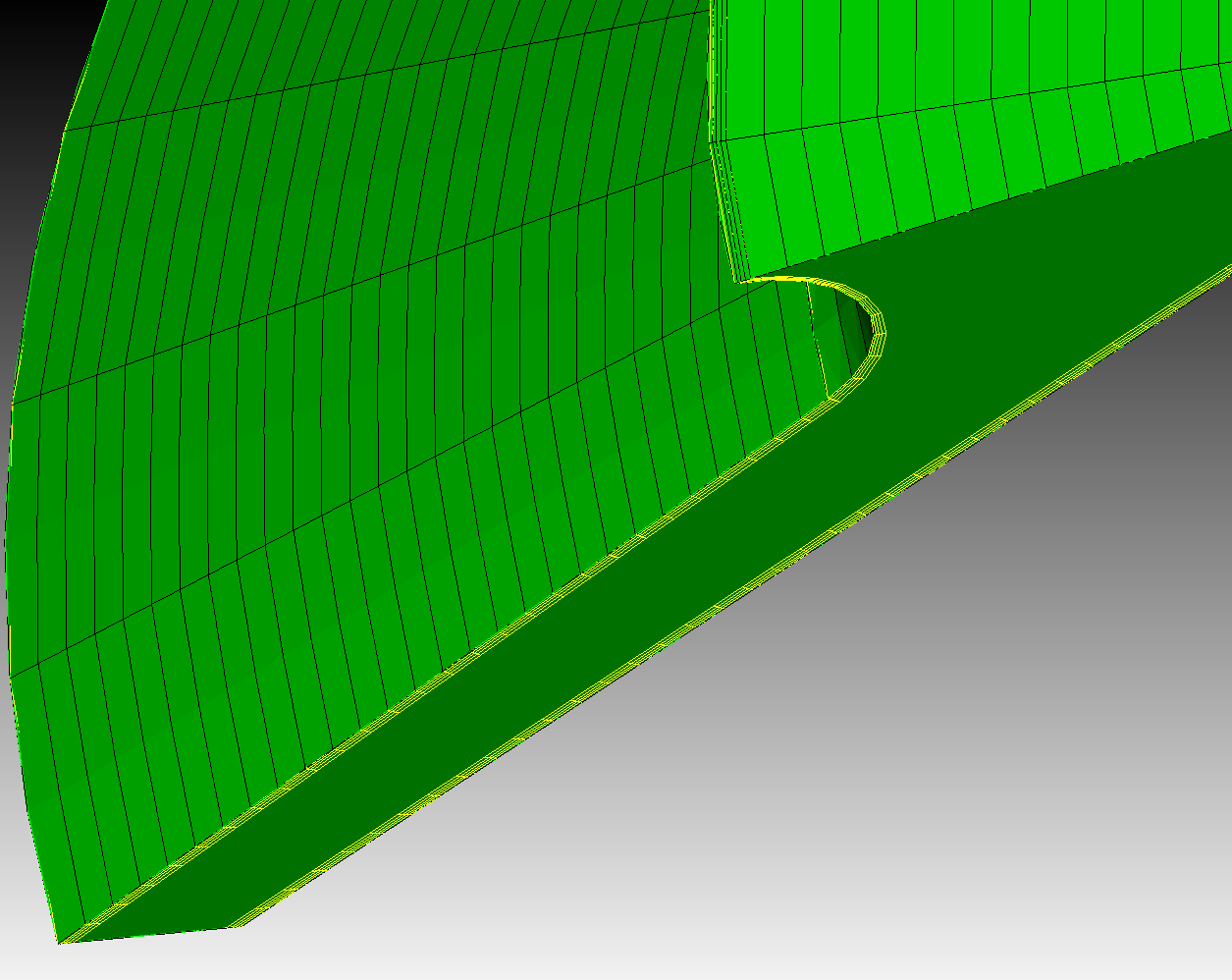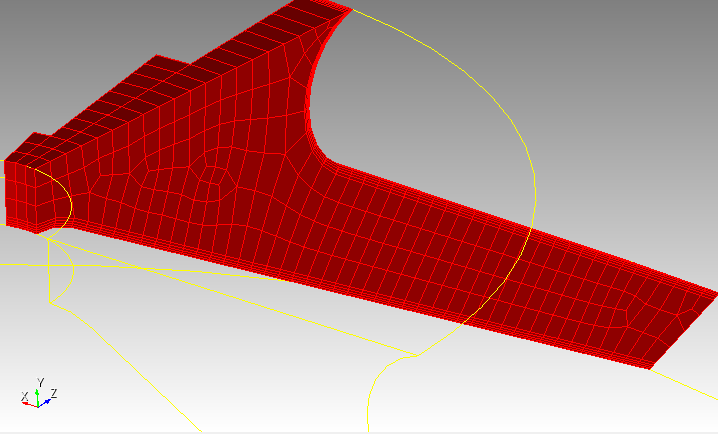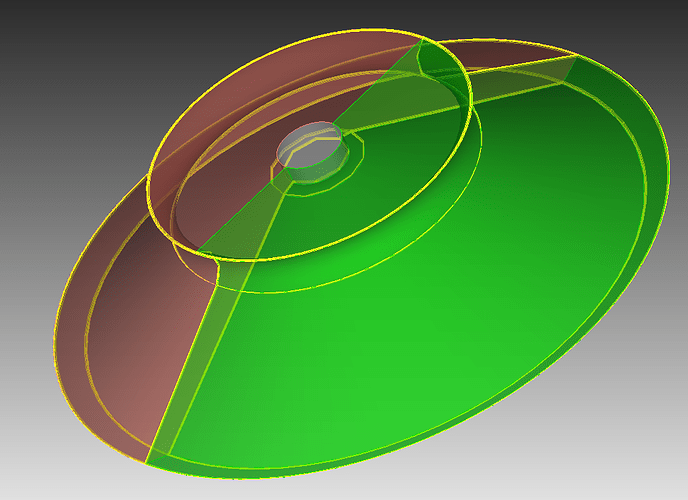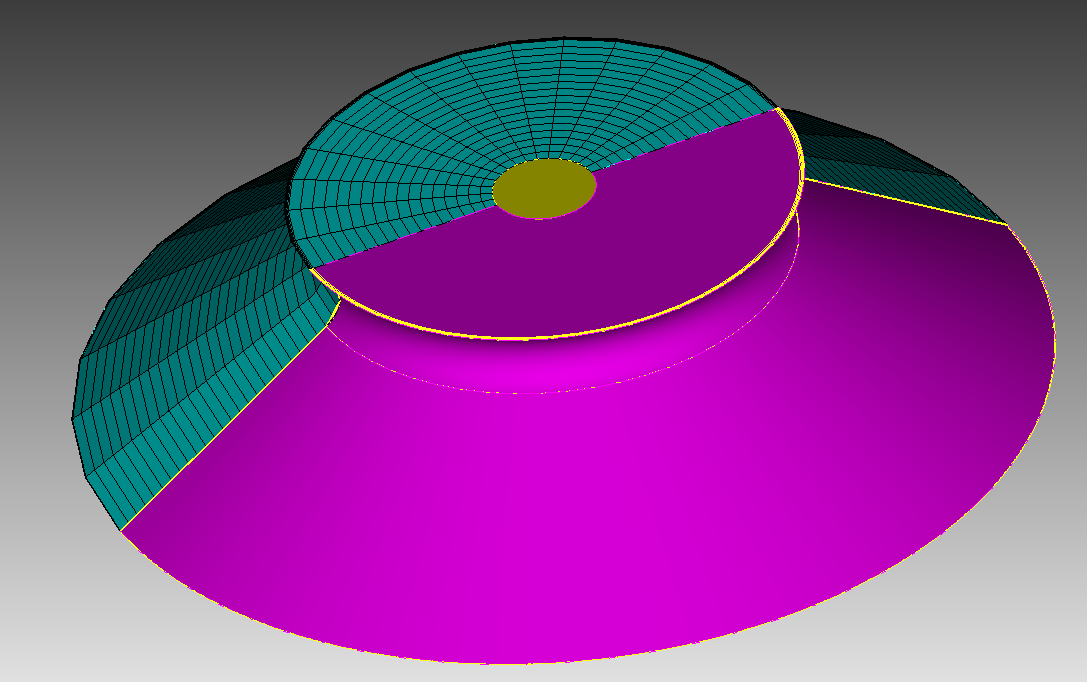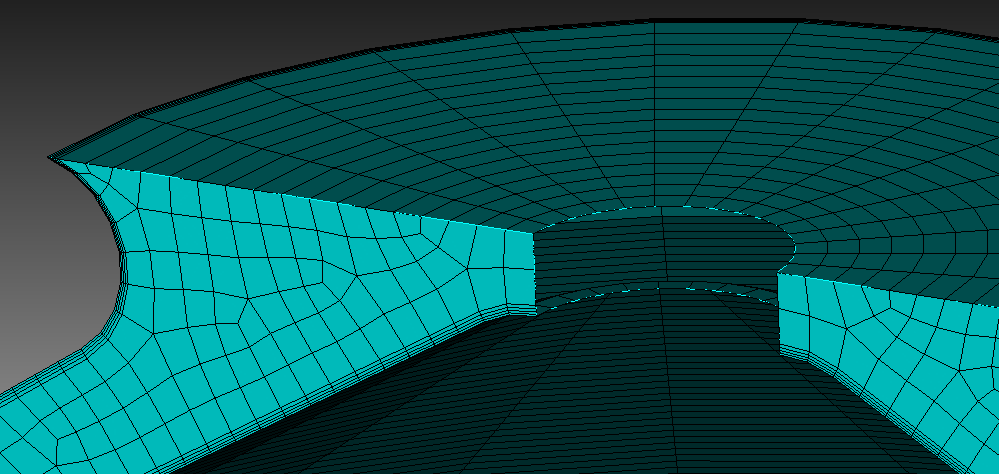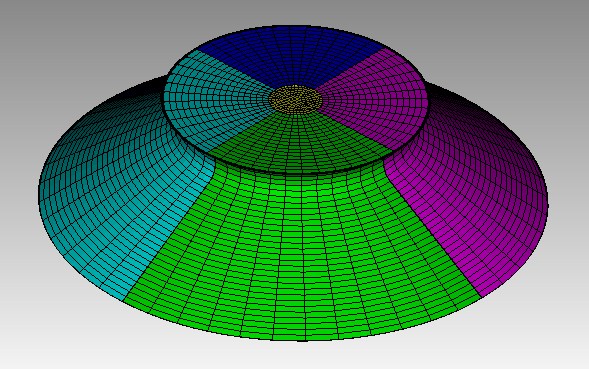Hello,
I’m trying to prepare a mesh for CFD and need to add boundary layers to a fluid volume. I have attached the geometry I’m trying to mesh below.
test_fluid.cub5 (200.8 KB)
When you open it, we have a single volume with boundary layers already defined:
This volume seems pretty well suited to meshing a face and then sweeping, so let’s try that:
surface 7 size 1.25
mesh surface 7
At this point we are looking pretty good:
But when I try to sweep the volume, I get errors:
Cubit>volume 1 redistribute nodes off
Journaled Command: volume 1 redistribute nodes off
Cubit>volume 1 scheme Sweep source surface 7 target surface 8 sweep transform least squares
WARNING: Autoscheme can not verify that Surface 9 will successfully mesh with scheme submap, but is setting it to that scheme anyway because only map and submap are allowed here.
WARNING: Autoscheme can not verify that Surface 12 will successfully mesh with scheme submap, but is setting it to that scheme anyway because only map and submap are allowed here.
WARNING: Autoscheme can not verify that Surface 13 will successfully mesh with scheme submap, but is setting it to that scheme anyway because only map and submap are allowed here.
Journaled Command: volume 1 scheme Sweep source surface 7 target surface 8 sweep transform least squares
Cubit>volume 1 autosmooth target on fixed imprints off smart smooth off
Journaled Command: volume 1 autosmooth target on fixed imprints off smart smooth off
Cubit>mesh vol 1
Finding Sweep Dependent Volumes...
Grouping Mesh Dependent Volumes Completed...
Matching intervals successful.
Meshing Linking Surfaces!
WARNING: >>>>Poor Quality Shape Face Generated!<<<< on Surface 9
(For example, the Shape metric for Face 550 is 0.18791 .)
The threshold for a Face is 0.2
WARNING: >>>>Poor Quality Shape Face Generated!<<<< on Surface 12
(For example, the Shape metric for Face 1504 is 0.0378479 .)
The threshold for a Face is 0.2
WARNING: >>>>Poor Quality Shape Face Generated!<<<< on Surface 13
(For example, the Shape metric for Face 1974 is 0.0200462 .)
The threshold for a Face is 0.2
Meshed All Linking Surfaces!
WARNING: Encountered invalid boundary layer patch nodes (Vertex 12 Surface 7).
ERROR: Unable to process boundary layers for sweeping.
ERROR: Volume 1 meshing unsuccessful using scheme: sweep
ERROR: 1 volume did not mesh : Volume 1
Although some entities failed to mesh, Cubit will log the command in the journal file anyway, for future use.
Journaled Command: mesh volume 1
It appears that everything meshes except for the target surface. Any ideas on why this happening; or more importantly, what I can do to get this to mesh?