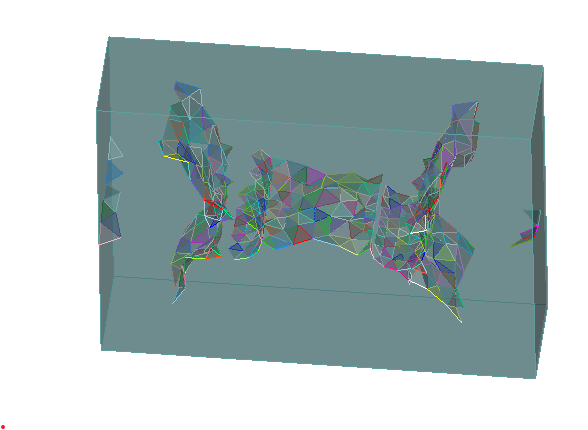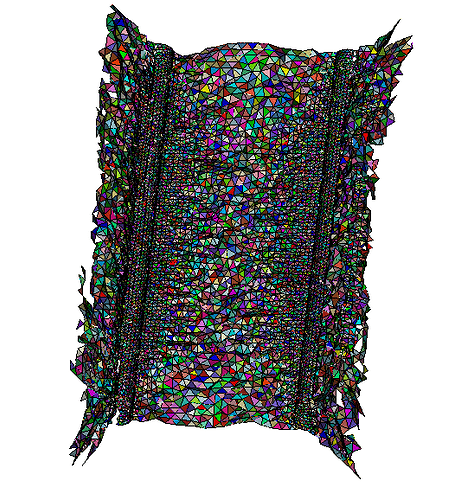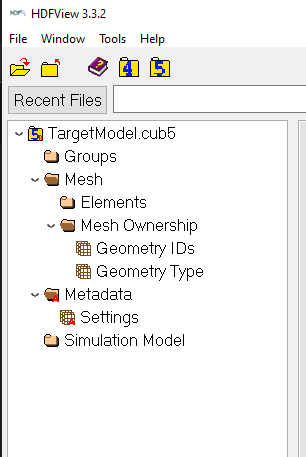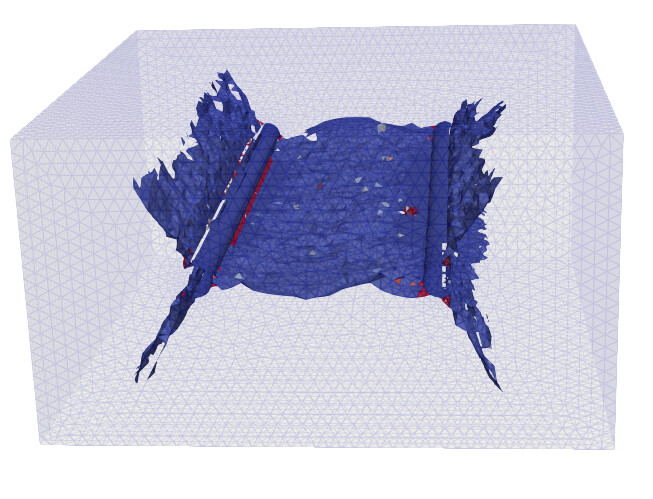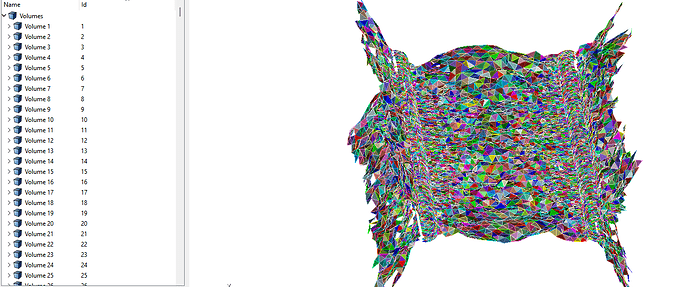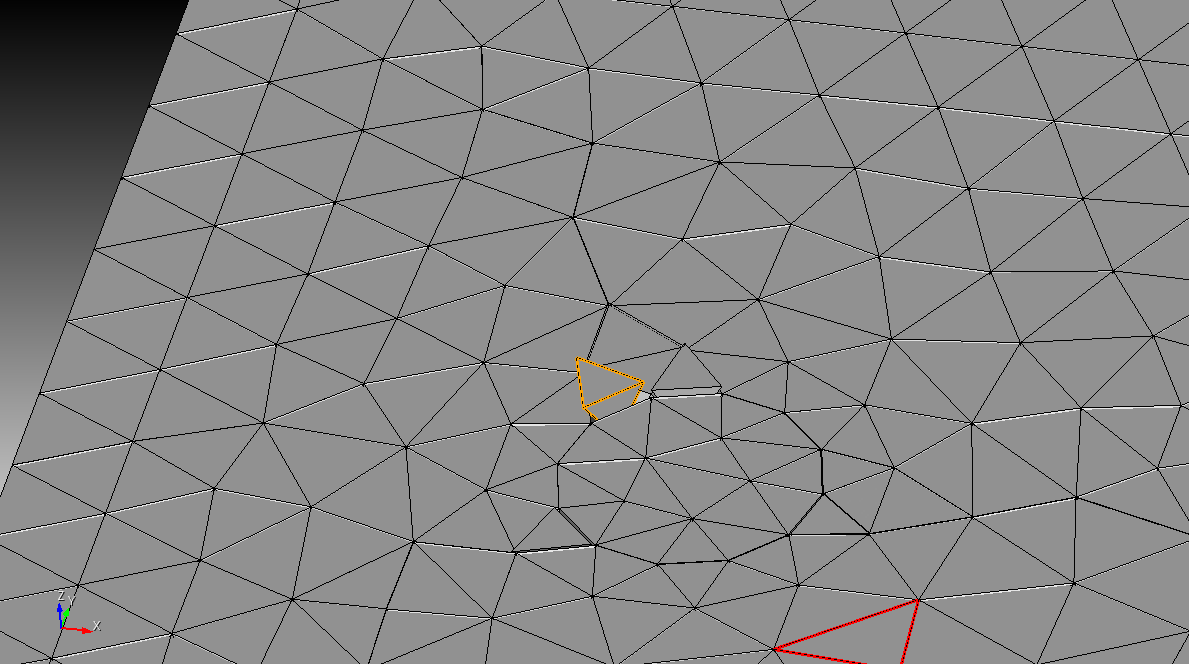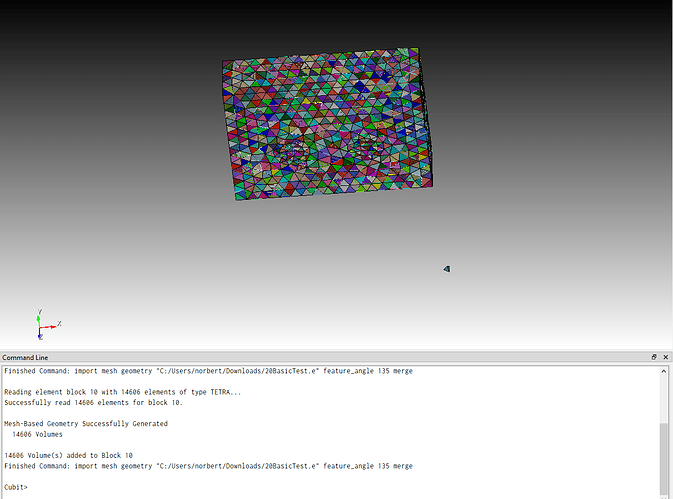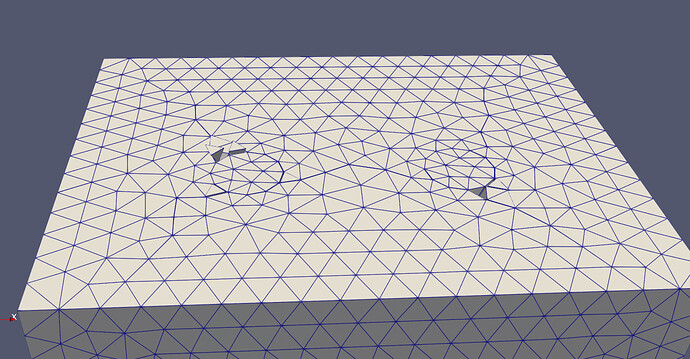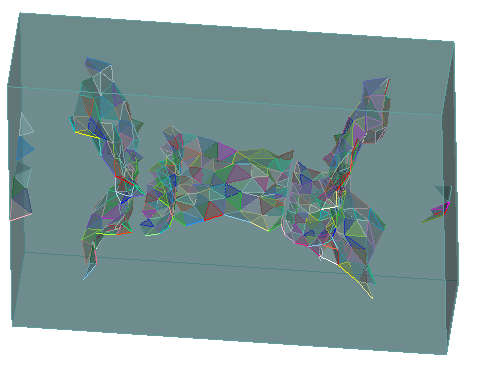Hello,
I am working with Cubit and trying to automate a process involving volume subtraction, but I am encountering several issues related to problematic geometry. I would like assistance from an expert to understand how to resolve these issues efficiently, as doing it manually for each volume is not practical given the large number of volumes I am working with.
Objective: I have a set of solid volume elements representing a damaged state in my simulation. I created a new volume, and I want to subtract all the other existing volumes from this new volume. The outer shape of the subtracted volumes is essential as it represents a damage pattern crucial for my analysis. However, these volumes are problematic; they may:
- Penetrate each other
- Have small gaps between them
- Be very thin or flat
While their geometry is imperfect, their overall arrangement is necessary to represent the damaged state accurately.
Steps I Followed:
- Created a New Volume:
- This is the volume from which I want to subtract all the other smaller volumes.
I’v attached the small example and the real volumes I need
- Subtraction Attempt:
- Command: subtract volume [range of volumes] from volume [main volume]
- This operation fails with several errors like:
- Coincident face intersections
- Non-manifold edges
- Inconsistent face-body relationships
- Validation and Geometry Checks:
- Validate volume all – Revealed multiple issues (zero volume, bad surfaces, duplicate vertices, bad edges, etc.)
- Quality volume all – Highlighted thin regions and problematic areas.
- Intersect volume all – Showed that some volumes intersect with each other.
- Manual Fixes:
- Reversing surfaces for orientation issues.
- Deleting and recreating volumes from surfaces.
- Addressing individual volume issues (works but is not feasible due to the large number of volumes).
- Tolerance Adjustments:
- Healer Default StitchMinTol 0.001
- Healer Default StitchMaxTol 0.05
- Healer Autoheal Volume all
- tolerance boolean 0.001
- This did not resolve the subtraction issues.
- Additional Checks and Attempts:
- List edge all and list edge with problems.
- Thicken sheet body all by 0.001 (did not work as they are solids)
- Boolean unite volume all (failed with similar geometry issues)
- Partial Success:
- When I manually fix specific problematic volumes and subtract them individually, it works.
- When I attempt to subtract the entire range of volumes at once, I get error messages, but a new volume is still created. Was the subtraction fully successful?
Current Roadblock:
- Manually fixing each volume is time-consuming and impractical for my large dataset.
- Automated healing and tolerance adjustments did not solve the subtraction issues.
- I need an efficient and automated workflow to handle these problematic volumes and perform the subtraction.
Request:
- Are there any specific best practices or tools in Cubit to automatically resolve volume issues before Boolean operations?
- Can the subtraction process be made more robust for imperfect geometries?
- Is there a more efficient workflow to handle intersecting or nearly coincident volumes without manually fixing each one?
- How can geometry be simplified? Is it possible to remesh a meshed volume? I converted the meshing to volumes because I didn’t find a way to remesh.
I would appreciate any advice or guidance on how to proceed. If needed, I am open to discussing this further in a Zoom meeting.
Thank you for your support!
Best,
Gili Lifshitz Sherzer