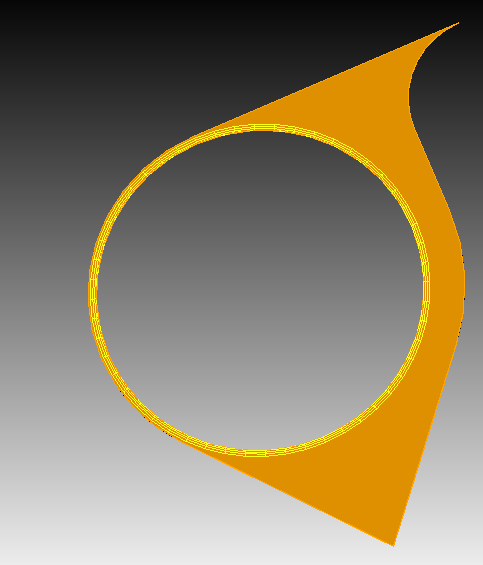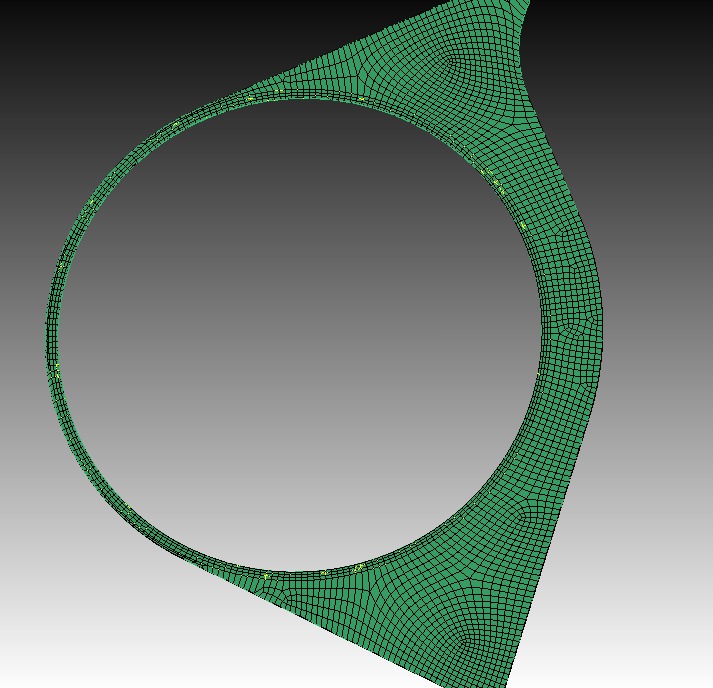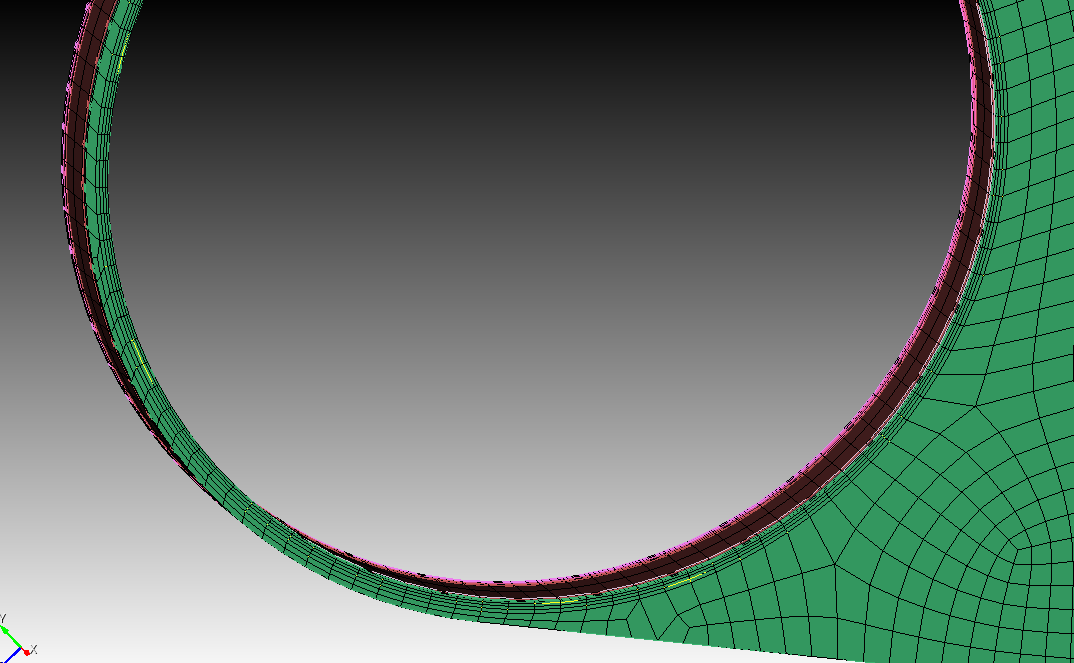Hi everyone,
I’m trying to apply a boundary layer on a thin (non-conventional) volume :
but I just can’t do it. I tried the pave method allowing triangles.
I can accept few triangles on the surface but it should be hexahedral dominant.
Does anyone know how to mesh it ?
Here the cubit file :
meshingthinvolume.cub5 (86.4 KB)
Thanks!
Rocco
maybe you already got a mix up with the mesh settings.
doing
reset volume all
mesh vol all
will mesh it
Thanks for your help.
The problem persists when several similar volumes are present. The reset does not solve the problem.
Here the good cubit file.
meshingthinvolume.cub5 (293.5 KB)
Rocco
here you go
reset
open "/home/user/Downloads/meshingthinvolume.cub5"
reset volume all
delete boundary_layer all
create boundary_layer 1
modify boundary_layer 1 uniform height 0.5 growth 1.2 layers 4
modify boundary_layer 1 add curve 2558 surface 594 curve 2559 surface 594 curve 2561 surface 594
modify boundary_layer 1 continuity on
mesh surface 594
mesh vol all
if you intend to sweep over several volumes, it’s sometimes necessary to mesh the surface you want to sweep before meshing the volumes.
Ok I understand now. Thanks !