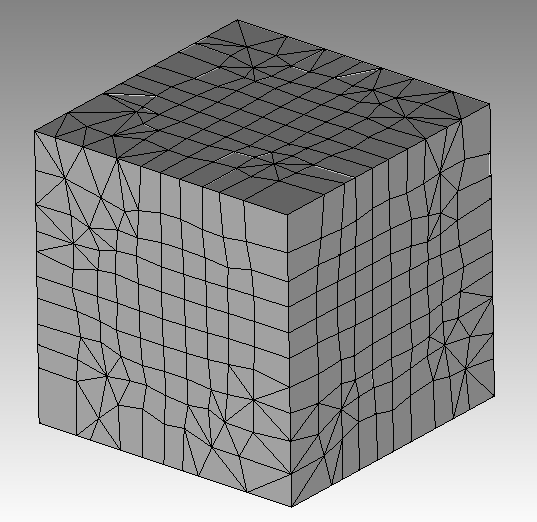Coreform Cubit 2021.5
Fedora Core 34
I have an alleged Abaqus mesh, which Cubit refuses to import, telling me
Reading Abaqus input file '/home/adavis/cube.inp'...
Processing 7887 lines in the file...
ERROR: No nodes found in the Abaqus input file
'/home/adavis/cube.inp'. This input file was skipped.
Finished reading '/home/adavis/cube.inp'
But…
*HEADING
CFS ABAQUS EXPORT 3.10.3
Mon Oct 4 21:18:37 2021 **
*PART, NAME=Region
*NODE, NSET=ALL_NODES
1,-7.5,-7.5,-7.5
2,-7.5,-7.5,-5.56761
3,-7.5,-7.5,-3.61067
4,-7.5,-7.5,-2.23196
5,-7.5,-7.5,-1.34226
6,-7.5,-5.31787,-7.5
7,-7.5,-3.34727,-7.5
8,-7.5,-2.12317,-7.5
9,-7.5,-1.06527,-7.5
10,-7.5,-5.03749,-5.28527
11,-7.5,-5.13844,-3.76654
Is my Abaqus file bogus?