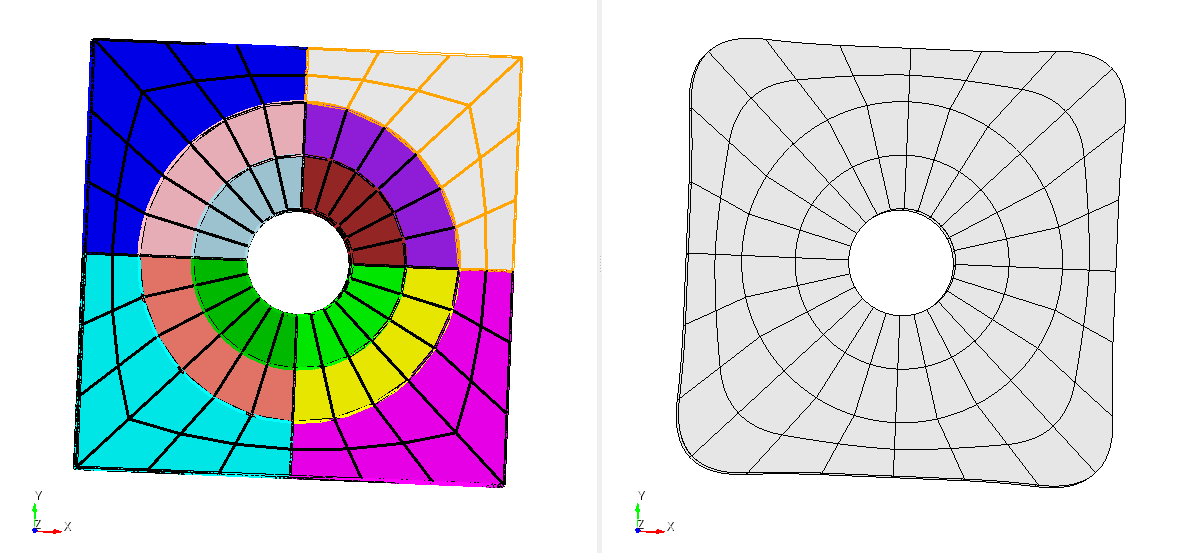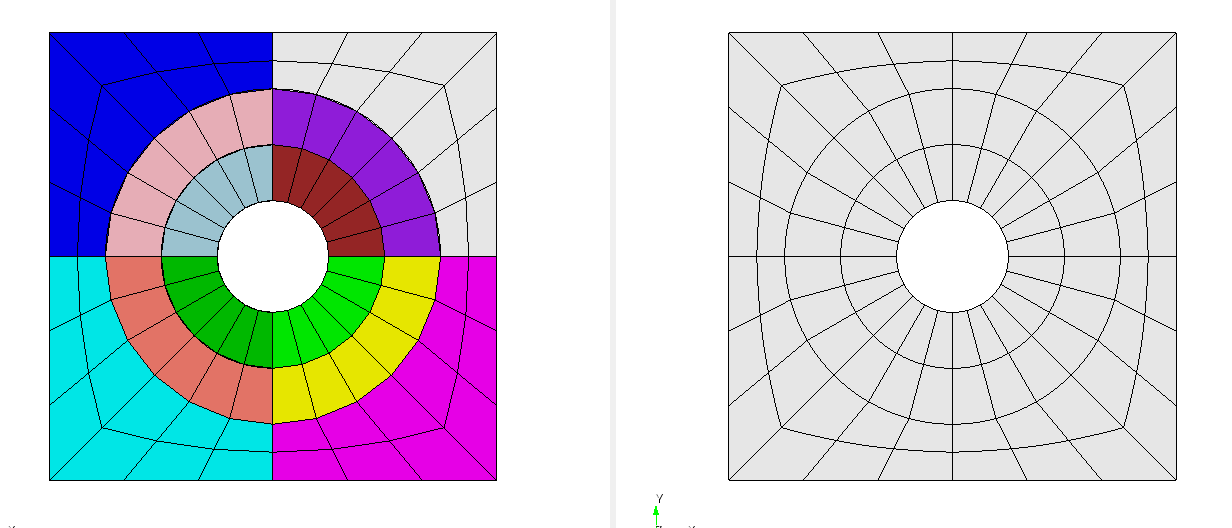Hi
Hopefully quick one, I’ve got a geometry (image and script below) and Im wondering where my sharp corners have gone ![]()
#!python
cubit.cmd('create Cylinder height 1 radius 1 ')
cubit.cmd('create Cylinder height 1 radius 2 ')
cubit.cmd('create Cylinder height 1 radius 3 ')
cubit.cmd('brick x 8 y 8 z 1')
cubit.cmd('subtract volume 1 from volume 2 keep_tool ')
cubit.cmd('subtract volume 2 from volume 3 keep_tool ')
cubit.cmd('split body all')
cubit.cmd('subtract volume 6 from volume 4 keep_tool ')
cubit.cmd('split body all')
cubit.cmd('delete volume 1')
cubit.cmd('delete volume 5')
cubit.cmd('delete volume 8')
cubit.cmd('compress id all')
cubit.cmd('volume 1 2 3 scheme map')
cubit.cmd('imprint body all')
cubit.cmd('merge all')
cubit.cmd('webcut volume 3 with plane xplane offset 0 ')
cubit.cmd('webcut volume 4 3 with plane yplane offset 0 ')
cubit.cmd('imprint body all')
cubit.cmd('merge all')
cubit.cmd('volume 3 1 6 5 4 2 size 1')
cubit.cmd('webcut volume 1 with plane yplane offset 0 ')
cubit.cmd('webcut volume 7 1 with plane xplane offset 0 ')
cubit.cmd('webcut volume 2 with plane xplane offset 0 ')
cubit.cmd('webcut volume 10 2 with plane yplane offset 0 ')
cubit.cmd('imprint body all ')
cubit.cmd('merge all')
cubit.cmd('volume all size 1')
cubit.cmd('volume 6 3 4 5 size 0.5')
cubit.cmd('volume all scheme submap')
cubit.cmd('volume 6 3 4 5 scheme map')
cubit.cmd('mesh vol all')
cubit.cmd('create block 1')
cubit.cmd('create block 2')
cubit.cmd('create block 3')
cubit.cmd('block 1 name "copp"')
cubit.cmd('block 1 name "copper"')
cubit.cmd('block 2 name "cucrzr"')
cubit.cmd('block 3 name "tungsten"')
cubit.cmd('Block 3 Volume 3 Volume 6 Volume 5 Volume 4 ')
cubit.cmd('Block 2 Volume 1 Volume 9 Volume 8 Volume 7 ')
cubit.cmd('Block 1 Volume 12 Volume 2 Volume 10 Volume 11 ')
cubit.cmd('create sideset 4')
cubit.cmd('create sideset 5')
cubit.cmd('create sideset 6')
cubit.cmd('sideset 4 name "heat_flux"')
cubit.cmd('sideset 5 name "htc"')
cubit.cmd('sideset 6 name "fixed_bc"')
cubit.cmd('Sideset 4 Surface 29 Surface 18 ')
cubit.cmd('Sideset 5 Surface 28 Surface 19 ')
cubit.cmd('Sideset 6 Surface 72 Surface 82 Surface 70 Surface 80 ')
cubit.cmd('set uspline vol all deg 2 cont 1')
cubit.cmd('build uspline vol all as 1')
cubit.cmd('fit uspline 1')
Thanks
makeclean