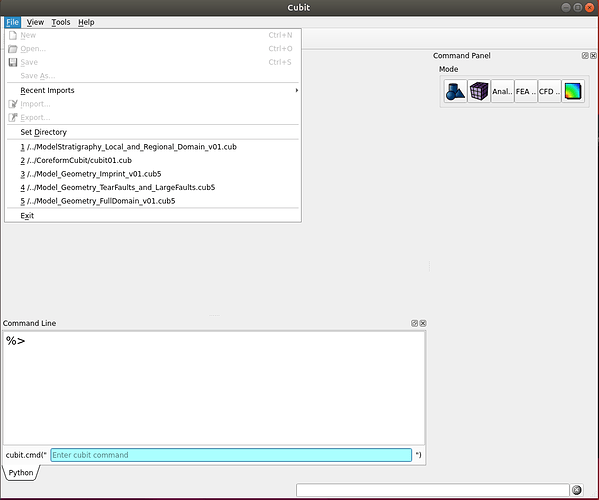Good morning Community,
we got every time segmentation faults when we try to run Coreform Cubit 2021.x onto Ubuntu 18.04.5 LTS.
We have tested it with minor version 3, 4 and 5 and onto two similar installed PCs with Ubuntu 18.04 and we tried the .tar.gz either the .deb package.
We have installed/ reinstalled the several packages for GUI usage named in your readme.txt.
In contrast to the PCs named above, we didn´t have problem within installing and running Cubit onto a Ubuntu 18.04 and 20.04 virtual machine. The PCs have a dedicated NVIDIA graphic card installed, the driver is the Ubuntu proprietary, so maybe there could be something with the QT and graphic card/ driver, in my opinion.
./coreform_cubit
qt.qpa.plugin: Could not load the Qt platform plugin “xcb” in “” even though it was found.
This application failed to start because no Qt platform plugin could be initialized. Reinstalling the application may fix this problem.
Available platform plugins are: eglfs, linuxfb, minimal, minimalegl, offscreen, vnc, wayland-egl, wayland, wayland-xcomposite-egl, wayland-xcomposite-glx, webgl, xcb.
Aborted (core dumped)
An older Cubit 2020.2 installation onto the same PC was working well the last time, but now it won´t work and it aborts with the same error message.
A mail to Coreform support with the trace has been already sent, but maybe you have another ideas.
If you need more information, please don´t hesitate to contact.
Thank you in advance.
Yours sincerely,
Christian Bänsch